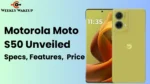iOS 18 Public Beta 4
Apple has rolled out iOS 18 Public Beta 4, offering users a host of new features and enhancements. This update is also available for macOS Sequoia, iPadOS 18, and other Apple operating systems. With improvements focused on user convenience and interface aesthetics, this beta version is designed to refine the Apple experience before the official release.
What’s new with iOS 18 Public Beta 4?
- Bluetooth in Control Center:
With iOS 18 Public Beta 4, Apple is making it easier for users to turn Bluetooth on and off. There’s now a dedicated Bluetooth switch in the Control Center, separate from the usual connectivity controls. You can add this new switch to any page in the Control Center, and even place it on the lock screen by replacing the flashlight or camera icon. If you have an iPhone 15 Pro or 15 Pro Max, you can also assign the Bluetooth toggle to the Action button. - Apple Music:
In the latest public beta, Apple Music has renamed the “Browse” tab to “New.” Some of the content from the old “Browse” tab has also been updated. - Dark Mode icons in notifications:
Apple is addressing an issue where icons in the Notification Tray would still appear bright even when Dark Mode was enabled. In the latest public beta, notifications received while Dark Mode is on will now show those icons in a darker shade. - Tinted icons:
Apple is enhancing the app tinting feature, letting users match their app icons to their chosen wallpaper if they have the feature enabled.
Read Also: WWDC 2024: Top Announcements and Updates from Apple
How to start using Apple Public Beta 4?
If you’re already using an earlier public beta of iOS 18, you’ll soon receive an update on your device to get the latest features. If you haven’t signed up for Apple’s beta program yet, you can do so now by following the steps below:
- Go to the Beta Updates section and select iOS 18 Public Beta.
- Go back to the Software Update page and wait until the download option shows up.
- Once it appears, agree to Apple’s terms and start the download.
- After the download is finished, the installation will begin automatically.
Read Also: Exclusive New Photos Revealed of Apple iPhone 16 Pro
- What’s new with the Bluetooth feature in iOS 18 Public Beta 4?
The update introduces a dedicated Bluetooth switch in the Control Center, allowing easier toggling of Bluetooth without navigating through other connectivity settings. - Can I place the new Bluetooth switch on my lock screen?
Yes, you can replace icons like the flashlight or camera on the lock screen with the new Bluetooth switch if you have an iPhone 15 Pro or 15 Pro Max. - How has Apple Music changed in this beta version?
The “Browse” tab has been renamed to “New,” and some of the content has been updated for a refreshed experience. - What improvements have been made to Dark Mode icons?
Notifications received in Dark Mode will now display icons in a darker shade to match the Dark Mode theme. - How does the app tinting feature work now?
The app tinting feature has been enhanced to allow icons to match the chosen wallpaper if this feature is enabled. - When will I receive the update if I’m on an earlier beta version?
If you’re using an earlier beta version, the update to iOS 18 Public Beta 4 will be delivered automatically to your device. - Can I still install iOS 18 Public Beta 4 if I haven’t signed up for the beta program?
Yes, you can join the beta program and download iOS 18 Public Beta 4 by following the sign-up and installation instructions. - How do I sign up for Apple’s beta program?
Visit the Beta Updates section on your device, select iOS 18 Public Beta, and follow the prompts to enroll and install the beta. - Will installing the beta version affect my device’s performance?
Beta versions may have bugs or performance issues. It’s a good idea to back up your device before installing any beta software.
How can I provide feedback about the beta features?
You can submit feedback through the Feedback Assistant app that comes with the beta software, helping Apple improve future updates.
| Details | |
|---|---|
| Bluetooth in the Control Center | A dedicated Bluetooth switch added; can be placed on any page in Control Center or lock screen. |
| Apple Music | The “Browse” tab was renamed to “New”; updated content. |
| Dark Mode Icons | Icons in notifications now appear in a darker shade when Dark Mode is enabled. |
| Tinted Icons | App icons can now match the chosen wallpaper if the app tinting feature is enabled. |
| Update Availability | Automatic update for existing beta users; new users can sign up via the Beta Updates section. |
| Sign-Up Instructions | Go to Beta Updates > Select iOS 18 Public Beta > Agree to terms > Download and install. |
| Device Compatibility | Available for iPhones, iPads, and Macs running compatible previous versions. |
| Feedback | Submit feedback through the Feedback Assistant app included with the beta software. |
| Performance | Beta versions may have bugs; backing up your device is recommended. |
| Impact on Device | Potential performance issues; backup recommended before installation. |
Conclusion
iOS 18 Public Beta 4 brings several notable updates, including a dedicated Bluetooth switch in the Control Center, a revamped Apple Music tab, and enhanced icon visibility in Dark Mode. These changes aim to improve user interaction and customization options. If you’re eager to try out these new features, following the straightforward installation steps will get you up and running with the latest public beta.
Join YouTube channel: weekly wakeup