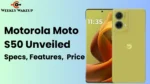iPhone charger is an essential accessory for any iPhone user, ensuring that the device remains powered and functional. With the advancement of technology and the changing needs of consumers, the design of iPhone chargers has evolved significantly since the first models. In this article, we will explore the top 10 iPhone chargers in 2024, both wired and wireless, to help you make an informed decision when choosing the best option for your needs.
Top 10 iPhone Chargers in 2024
- Apple 20W USB-C Power Adapter: This official Apple charger is a reliable and efficient option for charging your iPhone.
- Apple 18W USB-C Power Adapter: Another official Apple charger, this model offers a slightly lower wattage but is still a solid choice for charging your iPhone.
- Anker PowerPort Speed Plus Duo: This charger features a 20W USB-C port and a 10W USB-A port, providing fast charging for your iPhone and other devices.
- Anker PowerPort Atom III: This compact charger offers a 20W USB-C port and a 10W USB-A port, making it a convenient option for charging your iPhone and other devices.
- TeckNet 30W PD USB Charger: This charger features an 18W USB-C port with Power Delivery for fast charging your iPhone, as well as two USB-A ports for charging other devices.
- Anker Prime 100W GaN Charger: This powerful charger offers a 100W output and is compatible with a wide range of devices, including iPhones.
- Anker 3-in-1 Cube with MagSafe: This versatile charger features a 15W MagSafe charging pad, a 10W USB-C port, and a 5W USB-A port, making it a convenient option for charging your iPhone and other devices.
- Anker 511 Nano 3 (30W): This compact charger offers a 30W output and is compatible with a wide range of devices, including iPhones.
- Ugreen Nexode 100W GaN Charger: This 4-port wall charger features three USB-C and one USB-A connection, offering speeds up to 100W.
- Google 30W USB-C Power Charger: This charger offers a 30W output and is compatible with a wide range of devices, including iPhones.

Wired vs. Wireless Charging
When choosing an iPhone charger, you’ll need to decide whether you prefer a wired or wireless option. Wired chargers provide faster charging speeds and are more efficient, while wireless chargers are more convenient because they do not require cables or connecting devices. Apple’s MagSafe charging is rated at 15W, which is slower than wired charging, but it provides the convenience of wireless charging
Apple’s wireless chargers have been a popular choice for iPhone users since the introduction of MagSafe technology in 2020. These chargers provide a convenient and efficient way to power your iPhone without the need for cables. In this article, we will explore the evolution of Apple’s wireless chargers, their features, and how to use them effectively.
Apple’s MagSafe Wireless Charging
Apple introduced MagSafe to the iPhone in 2020, placing wireless charging at the center rather than a peripheral additional feature1. MagSafe wireless charging ensures precise magnetic alignment, enhancing the speed and efficiency of the charging process. The technology includes features that reduce energy waste compared to other wireless charging methods.
Also Read: iPhone 16 to Introduce a New Dedicated Camera Button
Also Read: Top 10 best smartphones in the world
Advantages of Apple Wireless Chargers
- Convenience: Apple wireless chargers offer a hassle-free charging experience, as you don’t need to connect your device to a cable.
- Efficiency: MagSafe wireless charging provides optimal magnetic alignment for faster and more efficient charging.
- Compatibility: Apple wireless chargers are compatible with a wide range of devices, including iPhones.
How to Use Apple Wireless Chargers
To use an Apple wireless charger, follow these steps:
- Connect your charger to power using the power adapter that came with your accessory or a power adapter recommended by the manufacturer.
- Position the charger on a flat surface or in another location as advised by the manufacturer.
- Position your iPhone on the charger with the display-oriented upwards.

For best performance, ensure that your iPhone is placed in the center of the charger.
The Future of iPhone Charging
As Apple continues to innovate, the future of iPhone charging looks promising. The company is exploring reverse and “true” wireless charging technology, which could allow devices like iPads and iPhones to charge each other wirelessly without direct physical contact. Additionally, Apple is investigating alternative wireless charging methods that can work in various scenarios, further expanding the possibilities of wireless power transfer.
In conclusion, the evolution of iPhone chargers has been a testament to the rapid advancements in technology. From the early 5V1A chargers to the introduction of fast charging and the revolutionary MagSafe technology, Apple has continuously strived to provide users with efficient and convenient charging solutions. As the demand for wireless charging continues to grow, Apple’s commitment to innovation ensures that the future of iPhone charging will be defined by seamless, wire-free power transfer.
By staying at the forefront of charging technology, Apple has not only transformed the way we power our devices but has also set a new standard for the industry, inspiring other manufacturers to push the boundaries of what is possible in the world of wireless charging.
FAQ’s
what are the charging speeds of wired and wireless iPhone chargers
Wired iPhone chargers generally outpace their wireless counterparts in charging speed, with fast wired chargers reaching 50% battery in 15 to 30 minutes, compared to around 3 to 4 hours for wireless charging. Despite wireless charging speeds improving, they still fall behind wired options. Notably, Apple’s MagSafe charging is rated at 15W, slower than many wired alternatives. Wired charging is not only faster but also more energy-efficient and environmentally friendly. However, wireless charging provides convenience by eliminating the need for cables. The choice between wired and wireless charging depends on user priorities, with wired being ideal for speed and efficiency, while wireless offers convenience despite slower speeds and lower efficiency.
what is the maximum charging speed for wired iPhone chargers?
Wired iPhone chargers, particularly via USB-C to Lightning cables at 20W or more, deliver faster charging, activating a “fast-charge” feature for around 50% in 30 minutes. Apple’s 12W iPad charger is a quick and affordable option at $19. In contrast, wireless charging, like Apple’s MagSafe at 15W, is notably slower, taking 3 to 4 hours for a full charge or about 1 hour for 0% to 50%, depending on battery size. The choice between wired and wireless charging depends on user priorities, with wired being faster and more energy-efficient, while wireless offers greater convenience despite slower speeds and lower efficiency.
what is the maximum charging speed for wireless iPhone chargers?
The evolution of wireless iPhone chargers has seen notable improvements, particularly with the introduction of Apple’s MagSafe technology. For iPhone 12 and later models, MagSafe enables wireless charging at speeds up to 15W, a significant enhancement from previous models. However, it’s essential to acknowledge that wireless charging remains slower than wired alternatives. Wired charging, especially with a 20W or higher power adapter, continues to be the faster and more efficient choice. It’s worth noting that the maximum charging speed for wireless iPhone chargers may vary depending on the model and charging technology employed.
Fllow My Twitter Page: Weekly wakeup News