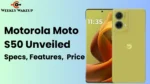Asus ZenBook Duo 14 (2024) is making waves in the tech world. This laptop is different from others because it has two screens. This unique feature, along with its powerful performance, makes it stand out.
Design and build quality

The ZenBook Duo 14 looks sleek and modern. It is made of aluminum, which feels premium. The laptop is thin, just 16.9 mm and weighs 1.6 kg. It’s light for a laptop with two screens. The hinge is sturdy and allows the ScreenPad Plus to be tilted for better viewing.
The main screen is 14 inches with Full HD resolution. It has thin bezels, which makes it look larger. The colors are vibrant, and the brightness is good for indoor use. The ScreenPad Plus is a 12.7-inch secondary screen above the keyboard. It’s not as bright as the main screen, but it’s great for multitasking.
Also Read: IQOO Z9x Price In India 2024, Full Specs & Review
Performance
The ZenBook Duo 14 runs on the latest Intel Core i7 processor. It has 16GB RAM and 1TB SSD. This makes it very fast. It handles heavy tasks like video editing and graphic design without slowing down. The integrated Intel Iris Xe graphics are good for casual gaming and media creation.
The cooling system works well. There are two fans and large vents at the back. The laptop remains cool even during prolonged use. The fans are not too loud, which is good for a quiet environment.
ScreenPad Plus
ScreenPad Plus is the main attraction of this laptop. This is a second touchscreen that works in conjunction with the main screen. You can use it to enhance your display or run various apps. For example, you can play a video on the ScreenPad Plus while working on the main screen. It is great for multitasking. Asus has also added useful software for organizing windows, taking notes, and more.
Artists and designers will love ScreenPad Plus. You can use it with a stylus for drawing or writing. It’s responsive and works well with design software. The tilt feature makes it comfortable to use for long periods of time.
battery life
Battery life is good. The ZenBook Duo 14 lasts for about 7 hours on a single charge with normal usage. This includes web browsing, video streaming and working on documents. Using both screens reduces battery life. If you need more battery, you can turn off ScreenPad Plus. The laptop charges quickly with a 65W USB-C charger.
keyboard and touchpad

Typing on the keyboard is comfortable. The travel and response of the keys is good. The layout is a little tight due to the ScreenPad Plus, but you get used to it. The touchpad is small but responsive. It’s on the right side of the keyboard, which may seem strange to some users. It supports multi-touch gestures and works well.
Ports and Connectivity
The ZenBook Duo 14 has a good selection of ports. It includes two Thunderbolt 4 USB-C ports, a USB 3.2 Gen 1 Type-A port, an HDMI 2.1 port, and a microSD card reader. There is also a headphone jack. The laptop supports Wi-Fi 6E and Bluetooth 5.2, ensuring a fast and reliable wireless connection.
audio and webcam
The audio quality is impressive. The laptop has two Harman Kardon speakers. They produce a clear and loud sound. Bass is good for a laptop. The ZenBook Duo 14 also has a good-quality webcam. It’s 720p and has an infrared sensor for Windows Hello, allowing quick and secure login.
Content creation and usage scenarios
For content creators, the dual-screen setup is invaluable. You can edit videos on the main screen while keeping your toolbars and timeline on ScreenPad Plus. This frees up setup space and makes editing more efficient. The ZenBook Duo 14 also does a good job at photo editing. The vibrant colors of the main screen ensure that your images look accurate and stunning.
the 16:9 aspect ratio may not be ideal for everyone. Professional photo and video editors may prefer wider aspect ratios such as 16:10 or 3:2 for more screen space. When using Photoshop, the 16:9 aspect ratio sometimes requires zooming out to see the full frame. Despite this, multi-screen modes provide flexibility. You can choose from a variety of options to best suit your workflow.
The laptop also supports stylus input with three different pen tips. It enhances the experience of drawing and writing. Latency is low, providing a smooth and responsive experience. However, the lack of palm rejection can be a problem when drawing with a hand on the screen.
Also Read: Realme GT 6T With Snapdragon 7+ Gen 3 SoC Launched In India: Price, Specs, And More
Versatility and practicality
The ZenBook Duo 14 excels in versatility. The ScreenPad Plus can serve as a secondary display or an extension of the main screen for multitasking. When the keyboard is removed, both screens can merge into one, providing a larger workspace. This is useful for presentations or when sharing content with others.
The attachable keyboard connects via Bluetooth and automatically charges when placed on a second screen. It has a backlight for low-light conditions and offers a smooth typing experience with good key travel. The touchpad, though small, is responsive and supports multi-touch gestures.
General performance and battery life
The performance of the ZenBook Duo 14 is impressive. The Intel Core Ultra 9 processor 185H handles multitasking with ease. The laptop can run multiple apps simultaneously without any interruption. Heavy web browsing with multiple tabs open, as well as other background apps, doesn’t slow it down. However, the lack of a dedicated graphics card limits its capabilities for heavy gaming and high-end video editing.
Battery life is another strong point. The laptop can last for 11-12 hours with single-screen usage. The battery drains faster when both screens are active, but the charger is compact and easy to carry, making it convenient for traveling.
camera and speaker
The ZenBook Duo 14 has a 1080p webcam, which provides good quality for video calls. Video quality may deteriorate in low light, so it’s best to use it in a well-lit environment. The dual speakers tuned by Dolby Atmos are loud but lack depth and detail. External speakers or headphones are recommended for better audio quality.
Conclusion: Who should buy the Asus ZenBook Duo 14 (2024)?
The Asus ZenBook Duo 14 (2024) is a great choice for those who need a powerful and versatile laptop for multitasking and creative work. Its dual-screen setup, attractive design and powerful performance make it an exceptional device. While it may not be ideal for heavy gaming or high-end video editing due to the lack of a dedicated graphics card, it excels in other areas. If you’re a professional or creative person who values productivity and innovation, the ZenBook Duo 14 is worth considering.
Join YouTube channel: weekly wakeup