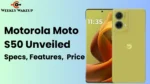Apple Vision Pro Review
On February 2nd, I found myself at the mall where the new Apple Vision Pro, Apple’s highly anticipated augmented reality headset, was recently released. While passing by the Apple Store, I saw the sleek glasses on display and couldn’t resist trying them on. However, I was surprised that it was necessary to sign up for a demonstration. Luckily, there was an immediate opening available, so I eagerly took the opportunity. Here is my review of the experience.
For those familiar with the Meta Quest, its appearance bears a striking resemblance, although presented in the smooth, sophisticated style typical of high-end Apple products. The glasses are shielded by a cloth mask, ensuring protection, while the straps boast plush comfort with their soft fabric. The removable fabric mask exposes the glass-like surface beneath the goggles.
Before wearing the Vision Pro, Apple prompts users to take a brief quiz to ensure their eyes are ready to use the device. Currently, it does not feature glasses, but sources indicate that prescription lenses will be available for purchase at additional cost.
The quiz determined I was ready to try them, so an Apple expert led me to a table where I sat. He guided me through the process of scanning my face and eyes using the iPhone. This step took a few minutes as it adjusted the glasses to fit my facial features and eyes to my liking.
Also Read: My Experience with Apple Vision Pro Headset
I was instructed on the proper technique of wearing the glasses, making sure they were adjusted to my liking. Although the device had some weight to it, I found it quite comfortable. Once there, I had to calibrate my eyes by focusing on various points displayed on the screen and using my fingers to interact with them.
Unlike Meta Quest, there are no hand controllers here. Your eyes and fingers handle everything. It may take some practice to coordinate this method, but once you do, the experience of using only your eyes and fingers for computing is wonderful.
The following was the main performance, and it was truly dazzling!
The Apple expert guided me through a “home page” that mirrored the layout of my Mac and iPhone—it immediately felt familiar. Projected on a large screen, it stood out against the backdrop of the bustling shop behind it.
With a few more pinches and subtle eye movements, I found myself in the photo folder. Simply sliding my fingers left or right allows for easy scrolling, while a pinch brings each photo into view. Among the collection, the most fascinating were the 3D photos and videos captured by Vision Pro at a child’s birthday party. Looking at them, it felt as if I was there, sitting at the table with my family. This intense experience was so immersive that you almost expected to join them in singing “Happy Birthday”!

Continuous, breathtaking panoramic shots captured using the iPhone were showcased, as well as immersive 3D videos, all navigable with simple finger gestures. In one scene, a woman is balancing on a rope above a cliff, her gaze seemingly passing straight through the screen. The experience went beyond realism, creating a feeling of actually being present in the moment. Had a cool breeze been blowing the immersion would have been truly unique.
Movies were also shown, offering the option to expand the screen to IMAX size. In these instances, you had the ability to “hide” the store interface, leaving only the movie screen visible.
Tasks like scrolling in a web browser and other office tasks are also running on the device.
During the demonstration, the external battery remained stationary on the table. Typically, users will likely be seated when using this device, although it can be easily attached to the body if needed.
Although it was only a demonstration, the demonstration, which is being repeated across the country, unveiled remarkable new technology. A gentleman in front of me was already eagerly buying it, which shows the enthusiasm of an early adopter. Still, for many, its appeal will depend on a more accessible price point. At $3499 at its debut, it’s clear that widespread adoption may require a more competitive pricing strategy.
Although Apple came late to the augmented reality scene, Vision Pro has the potential to revolutionize the industry. Its current strength lies in entertainment and preserving family moments.
It would not be suitable to be worn as an office workstation all day long due to its bulkiness and weight.
Zoom has introduced a new app called Vision Pro that aims to revolutionize the office Zoom experience. If it’s anything like an immersive 3D birthday party, it promises to be quite an exciting development!
Apple has released a set of instructional videos on YouTube, such as “Getting to Know Settings” and “Getting to Know Control Center.” Be sure to explore them all!
Join my Whatsapp channel: weekly wakeup