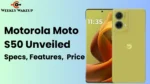Have you found yourself locked out of your WhatsApp account and feeling frustrated? You’re not alone! This guide will help you how to Unblock WhatsApp Account and understand why your account may have been blocked and provide easy steps to appeal and regain access quickly. Stick around for tips on avoiding future bans. Let’s get you back to chatting in no time!
Key Takeaways
- Review WhatsApp’s Terms of Service to avoid violating them and getting your account blocked.
- If your account is blocked, submit an appeal to WhatsApp support with relevant information to regain access.
- To avoid future blocks, be honest and respectful in your appeal. Use a valid phone number and provide specific details about the ban.
Why Was Your WhatsApp Account Blocked?
Understanding why your WhatsApp account was blocked is crucial for taking the right steps to appeal the ban. Here are common reasons for account suspension:
Violation of WhatsApp Terms of Service
WhatsApp has strict policies on content sharing and user privacy. Violating these can get your account blocked.
- Content Sharing: Do not send spam messages, fake news, or engage in cyberbullying. Sharing explicit images or hate speech is against WhatsApp’s guidelines.
- User Privacy: Unauthorized access to personal information or sharing confidential data without consent can lead to immediate suspension.
Sending Spam or Promotional Messages
Sending spam or unsolicited promotional messages can get your account blocked. WhatsApp aims to protect users from nuisance and disruptive content.
Reported and Blocked by Many Users
If many users report and block you, WhatsApp may review and ban your account to maintain a good user experience.
Mass Messaging to People Who Don’t Have You Listed as a Contact
Mass messaging people who haven’t added you to their contacts can get your account blocked. This behavior is often seen as spam.
Also Read: How To Use WhatsApp Web? 2024 Guide For Browser And Desktop App
Sending Suspected Malicious Files or Viruses
Sending files that may contain malware or viruses can get your account blocked. WhatsApp’s security protocols are designed to detect and block malicious content.
Impersonating Another User or Using a Fake Account
Impersonating another user or operating a fake account is a serious violation of WhatsApp’s policies. This can lead to an immediate block.
Violating WhatsApp’s Anti-Abuse Policy
Violating WhatsApp’s Anti-Abuse Policy, which protects users from harassment, misuse, and threatening behavior, can quickly get your account blocked.
Joining Too Many Groups
Joining too many groups may raise red flags and lead to your account being blocked, as this behavior is often linked to spam.
Also Read: 200+Emojis With Their Meanings And Types Of Emojis 2024
How to Unblock WhatsApp Account: A Step-by-Step Guide to Regaining Access
If your WhatsApp account is blocked, you can follow these steps to appeal and regain access:
1) Follow the Instructions in the Block Message
The first step is to follow the instructions provided in the block message. These guidelines will help you take the initial steps.
2) Submit an Appeal to WhatsApp Support
Submit an appeal to WhatsApp Support. Explain your situation clearly and provide necessary information.
3) Provide Relevant Information and Evidence
Provide relevant information and evidence in your appeal. Include screenshots, account details, and communication history if needed.
4) Wait for a Response from WhatsApp
After submitting your appeal, wait for a response from WhatsApp Support. This may take some time.
Tips to Regain Access Quickly
Here are some tips to expedite the process of regaining access to your blocked WhatsApp account:
1) Be Honest and Respectful in Your Appeal
Honesty and respect in your appeal can significantly improve your chances of regaining access.
2) Use a Valid Phone Number to Contact WhatsApp Support
Use a valid phone number when contacting WhatsApp Support. This helps verify your identity.
3) Provide Specific Details About Your Account and the Block
Providing specific details about your account and the circumstances of the block helps WhatsApp Support understand your situation.
Alternative Methods (if applicable)
Not all appeals succeed. Here are some other ways to handle the situation:
- Wait and try again: Sometimes, blocks are temporary and might be lifted after a set period (like 24 hours). After waiting, try logging in again.
- Create a new account (with caution): This should be a last resort. Making multiple accounts goes against WhatsApp’s rules. Only do this if your original account seems permanently banned for a serious violation. Be aware that this could lead to a permanent ban on the new account too.
Also Read: Best Instagram Caption For Girls 2024: Attitude, Cute, Love, Selfies, And More
Tips to Avoid Getting Banned on WhatsApp
To keep your WhatsApp account in good standing, follow these tips:
- Follow WhatsApp’s Terms of Service: Familiarize yourself with the platform’s guidelines.
- Avoid Sending Spam: Don’t send unsolicited messages or fake news.
- Respect User Privacy: Never access personal information without consent.
- Be Cautious with Files: Ensure the files you send are safe and don’t contain malware.
- Mind Your Group Activity: Be respectful in group chats and avoid sharing offensive content.
Conclusion
Understanding why your WhatsApp account was blocked and knowing how to appeal can help you regain access quickly. Compliance with WhatsApp’s policies is crucial to avoid issues that may lead to a blocked account. If your account is blocked, take prompt action and appeal through the proper channels. Always prioritize adherence to the platform’s rules for a smooth and positive experience.
Join YouTube channel: weekly wakeup
FAQ
1. Why was my WhatsApp account blocked?
WhatsApp accounts can be blocked for several reasons, including violating the Terms of Service, sending spam or unsolicited messages, being reported by many users, joining too many groups, and sharing malicious files or fake accounts.
2. How can I unblock my WhatsApp account?
To unblock your WhatsApp account, follow these steps:
- Review the block message and follow the instructions.
- Submit an appeal to WhatsApp Support with relevant details.
- Be patient and wait for a response from WhatsApp.
3. What information should I include in my appeal to WhatsApp Support?
Include specific details such as your phone number, account details, screenshots, and any communication history that supports your case. Be honest and respectful in your appeal.
4. How long does it take for WhatsApp to respond to an appeal?
The response time can vary. It might take a few days for WhatsApp Support to review and respond to your appeal.
5. Can I create a new WhatsApp account if my current one is blocked?
Creating a new account should be a last resort, as it violates WhatsApp’s terms. If your original account is permanently banned, you can try this, but be aware that the new account may also be banned.
6. Are there any quick fixes to regain access to my blocked WhatsApp account?
Yes, some blocks are temporary and may be lifted after a certain period (e.g., 24 hours). You can try logging in again after waiting.
7. How can I avoid getting my WhatsApp account blocked in the future?
To avoid getting banned:
- Follow WhatsApp’s Terms of Service.
- Avoid sending spam or unsolicited messages.
- Respect user privacy and avoid sharing sensitive information without consent.
- Be cautious with the files you send, ensuring they are free from malware.
- Engage respectfully in group chats and avoid joining too many groups.
8. What should I do if my appeal is unsuccessful?
If your appeal is unsuccessful, you can try waiting and logging in after some time or, as a last resort, create a new account. However, be cautious as creating multiple accounts can lead to a permanent ban.
9. Will WhatsApp notify me before blocking my account?
Not necessarily. WhatsApp may block accounts without prior warning if it detects violations of its policies.
10. Can I contact WhatsApp Support directly for help with a blocked account?
Yes, you can contact WhatsApp Support directly through the app or via their official website to appeal and seek assistance.