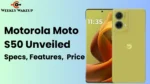The earlier versions of the Redmi Note 12 5G had some problems. Because of this, Xiaomi has launched a new version, which has been named Xiaomi HyperOS.
Some important HyperOS features are included in the update. Because of this, the users have liked it very much. Changes have been made in the control system to improve the user experience in HyperOS.
HyperOS has updated the operating systems of many smartphones. There are several smartphones available, including the Poco X6 Pro, Poco M6 Pro, Redmi 12 5G, and Redmi Note 12 5G. But the smartphone we will talk about is Redmi Note 12 5G.
After all, how do I know which features are coming in Hyperos? Yes, this is your normal question. So let me tell you that I learned about HyperOS from the official Twitter ID and watched the videos of famous YouTubers. The one that helped me was to write about the features of Hyperos.
What is HyperOS?
Xiaomi has introduced an operating system called Hyperos. The Hyperos operating system has been replaced with MIUI. HyperOS was launched on October 26, 2024, and is currently being used on some smartphones. I will talk about the Redmi Note 12 5G smartphone’s features in this post.
Buy Redmi 12 5G 8GB RAM and 128 GB storage Only one Rs. 12,999
What are the new HyperOS features in the Redmi Note 12 5G?
Today I am going to tell you about a total of 10 plus features of the Redmi Note 12 5G, which you should know. These are some amazing features of Hyper OS.
New Power Menu and Boot Animation
The Redmi Note 12 5G with HyperOS has a new power menu and boot animation that improves both the functionality and visual appeal of the device. Shutting down, restarting, and accessing other device controls is made simple and modern with the Power Menu.
An engaging and optimized user experience is also enhanced by the new boot animation, which adds a dynamic and new visual element when the device turns on. As these updates demonstrate, Xiaomi is dedicated to improving the overall user experience and interaction with its devices.
Lock Style Customization
The lock screen customization feature in Xiaomi’s HyperOS offers a wide range of options, allowing users to personalize their lock screen to a remarkable extent.
Some customization options are available:
- Changing the style and font of the clock on the lock screen.
- Modifying the signature and other text elements displayed on the lock screen.
- Customizing the colors and wallpaper used on the lock screen.
- Adding various widgets to the lock screen for quick access to information.
This level of customization gives users the ability to create a unique and premium lock screen experience that reflects their personality and style. This feature is expected to significantly enhance the overall user experience, making the lock screen a more engaging and personalized aspect of the device. The lock screen customization feature is pre-installed in HyperOS for Android 14 users, which offers a special benefit for users of this operating system version.
Dynamic Island
The Dynamic Island feature in Xiaomi’s HyperOS is a special and inventive feature that enhances the user experience in a subtle yet practical way. When specific actions are performed, such as turning on the hotspot, plugging in a charger, or muting the phone, an alert is displayed by a black bar encircling the notch area of the device.
Users now find it easier to stay updated about the status of their devices. HyperOS is known for its Dynamic Island feature, which gives users a useful and simple way to receive important notifications and keep track of the status of their devices. The importance of this feature in improving the user experience has been highlighted by the many conversations and comparisons that have focused on it.
Home Screen Settings
With a variety of customization options available, users can tailor their home screens in Xiaomi’s HyperOS to their tastes through the Home Screen Settings. This includes settings for the grid size, app hiding, and icon layout. To create a personalized and intuitive home screen experience, users can also alter the app drawer settings and transition effects.
Wallpaper Settings
HyperOS’s Wallpaper Settings feature offers a wide range of wallpaper options, including both dynamic and static wallpapers. To create a unique and eye-catching device interface, users can also select different wallpapers for the lock screen and home screen.
Security & Battery
Security and battery settings in HyperOS include a variety of features aimed at enhancing device security and optimizing battery performance. This includes options to manage app permissions, battery usage, and power-saving mode. Additionally, HyperOS provides strong security measures to protect user data and privacy.
Notification & Control Center
The Notification and Control Center in HyperOS provides a streamlined and intuitive interface to manage notifications and access device controls. Users can customize the layout and appearance of Control Center, as well as manage notification settings to suit their preferences.
Memory Extension
The Memory Extension feature in HyperOS is designed to optimize device performance by intelligently managing system memory. It includes features like memory cleanup, background app management, and memory optimization to ensure efficient use of device resources.
Sidebar Settings
The Sidebar Settings feature in HyperOS offers users a convenient and customizable sidebar for quick access to frequently used apps and tools. Users can personalize the sidebar layout and content, making it a practical and user-friendly addition to the device interface.
Display & Brightness
Display and brightness settings in HyperOS provide users with several options to customize the device display, including brightness levels, color settings, and display modes. This allows users to tailor the display to their preferences and optimize visual comfort.
Super Folder & Other Apps
The Super Folder feature in HyperOS enables users to create customized folders for app organization, providing a practical and efficient way to manage app collections. Additionally, HyperOS includes a variety of pre-installed apps that are optimized for the operating system, providing users with a comprehensive and user-friendly app experience.
Feature Comparison: HyperOS vs MIUI
| Feature | HyperOS | MIUI |
|---|---|---|
| New Power Menu & Boot Animation | Offers a modern and intuitive interface for powering off, restarting, and accessing other device controls. | Provides a new power menu and control center with volume controls and other device settings. |
| Lock Style Customization | Offers extensive customization options for the lock screen, including clock styles, fonts, and wallpapers. | Provides customization options for the lock screen, including clock styles and wallpapers. |
| Dynamic Island | Provides a black bar around the device’s notch area to display alerts and notifications. | No equivalent feature was found in the search results. |
| Home Screen Settings | Offers a range of customization options for the home screen, including icon layout, grid size, and app drawer settings. | Provides customization options for the home screen, including icon layout and app drawer settings. |
| Wallpaper Settings | Provides an extensive selection of wallpapers to choose from, including dynamic and static options. | Provides a range of wallpapers to choose from, including dynamic and static options. |
| Security & Battery | Offers features for managing app permissions, battery usage, and power-saving modes, as well as robust security measures. | Offers features for managing app permissions, battery usage, and power-saving modes, as well as security features. |
| Notification & Control Center | Offers a streamlined and intuitive interface for managing notifications and accessing device controls. | Provides a new control center with quick access to device settings and volume controls. |
| Memory Extension | Optimizes device performance by intelligently managing system memory, including memory cleanup, background app management, and memory optimization. | Provides features for optimizing device performance, including memory cleanup and background app management. |
| Sidebar Settings | Provides a convenient and customizable sidebar for quick access to frequently used apps and tools. | No equivalent feature was found in the search results. |
| Display & Brightness | Offers options for customizing the device display, including brightness levels, color settings, and display modes. | Provides options for customizing the device display, including brightness levels and color settings. |
| Super Folder & Other Apps | It enables users to create customized folders for app organization and provides a range of pre-installed apps optimized for the operating system. | Provides features for app organization and a range of pre-installed apps optimized for the operating system. |
Overall, both HyperOS and MIUI offer a wide range of features and customization options that can enhance the user experience. HyperOS offers some unique features, like Dynamic Island and sidebar settings, while MIUI offers a new Control Center and volume controls. Ultimately, the choice between the two operating systems will depend on personal preferences and needs.
FAQ’s
What is HyperOS?
HyperOS is Xiaomi’s new operating system, known for its enhanced performance, multitasking, and refined user interface. It prioritizes user privacy and security, offering seamless ecosystem integration and advanced multitasking features.
Is HyperOS Better than MIUI?
HyperOS offers superior performance, an intuitive user interface, seamless ecosystem integration, and enhanced multitasking capabilities compared to MIUI. It also prioritizes user privacy and provides robust security features.
Is HyperOS Based on Android?
Yes, HyperOS is built on a modified Linux kernel and Xiaomi Vela open-source system, with Android libraries and services. It also includes the top layer of Xiaomi HyperConnect, which brings seamless interaction and control across the Xiaomi ecosystem.
Which Phones Will Get HyperOS?
Xiaomi 13T Pro, Xiaomi 13T, Xiaomi 13 Ultra, Xiaomi 13 Pro, Xiaomi 14, and Xiaomi 14 Pro are among the Xiaomi phones that will be compatible with HyperOS. Xiaomi has shown commitment to providing updates and support for their devices, ensuring that even MIUI users can experience the benefits of HyperOS.